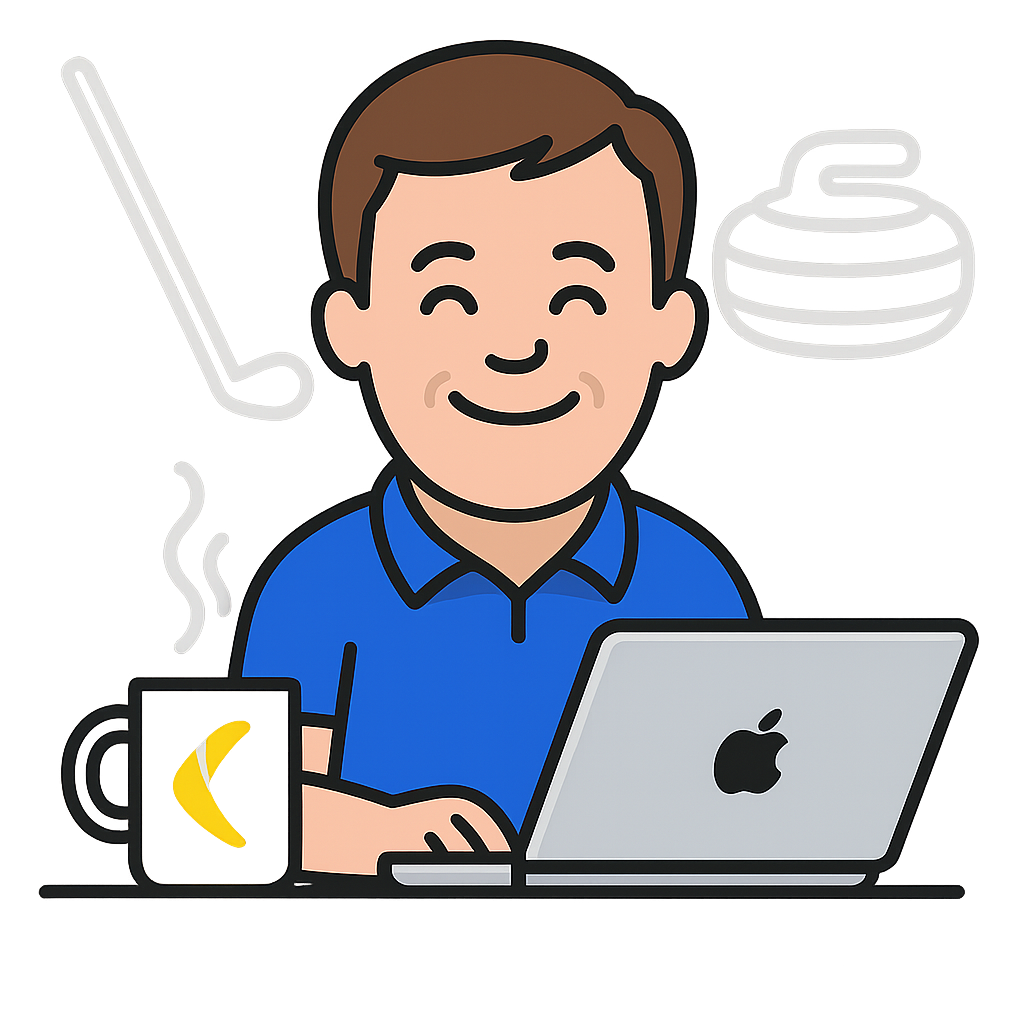Managing Email with Multiple Inboxes
How many emails in your inbox? Right now, mine has 0. I regularly get to Inbox Zero, and will share with you how I do that. Being more effective with email can save you 5 hours every week, and brings calmness and clarity to your day.
Here's how I manage it:
1. Unsubscribe from as many newsletters as possible. I see people with 10,000 unread emails, subscribed to hundreds of email newsletters. Smash that unsubscribe button and get off them.
2. Setup multiple inboxes in Gmail. This is key - I use multiple inboxes in Gmail to sort and filter my email. I use all 5 inboxes - Needs Action, Awaiting Reply, Read Later, Remember This and Delegated. This guide can help you set up multiple inboxes - https://lnkd.in/eazQi89c. For the multiple inboxes I use Labels (see point below), so my Sections looks like: "label:1. Needs Action".

The "Awaiting Reply" is one of the best uses of multiple inboxes. It lets you keep track of emails that you're expecting people to reply to. In my experience, you only need to do that for a few months before people you email realize that you're staying on top of things and they need to make sure they follow through on what's being asked of them.
3. I use Labels for adding emails to those inboxes. Originally I had used Flags, but using Labels allows me to sort and go through email on my phone rather than only in Gmail on my computer (Gmail's mobile app doesn't support multiple inboxes). Create labels that you'll use to send email into each of the inboxes. Here's what my sidebar in Gmail looks like:

4. Use rules appropriately and filter emails based on subject lines to add certain labels. Here's a few of the rules I have setup. Notice that I do subscribe to a bunch of Google Alerts - those go right into a "Read Later" inbox:

5. When you get an email, add a label to it, and then archive it. It'll disappear from your inbox, and then go into the other Inbox that you sent it to.
6. If you have multiple email addresses or aliases, and you know that only spammers use those, you can easily filter those out into another Label as well.
This system keeps you from re-reading email and not acting on it, which saves people 30 minutes to 1 hour per day. I've used this system for years, and have implemented it in my personal life as well.